
Currently available in:
• Moncton • Coming soon to Halifax & Saint John
By incorporating video content into your real estate marketing strategy, you can effectively engage your audience, showcase properties in their best light, and establish yourself as a trusted authority in your field. We’ve invested in resources for you to amp up your social media, video production, and online presence.
We’re excited to be offering all the tools you need to create amazing content. This User Guide aims to help you feel more comfortable in the space and with the equipment.
Increase Your Engagement
Video content tends to engage viewers more effectively than text or static images. By incorporating video into your marketing strategy, you can capture and maintain the attention of your audience for longer periods.
Establish Authority
By sharing informative videos about the real estate market, trends, and tips for buyers and sellers, you can position yourself as a knowledgeable authority in your field.
Build Trust and Rapport
Video allows you to put a face to your name, helping you build a stronger connection with your audience and establish trust more effectively than traditional marketing methods.
Widen Your Reach
With the rise of social media and online video platforms, your video content has the potential to reach a much larger audience than traditional advertising methods alone.
Showcase Your Personality
Video gives you the opportunity to showcase your personality and convey your passion for real estate in a way that written content cannot. This can help you build stronger relationships with clients and differentiate yourself from competitors.
Adaptability
Video content can be repurposed for various marketing channels, including your website, social media platforms, email newsletters, and more, maximizing its impact and SOI.

We have a Nikon d5600 with a 50mm lens for you to use in the media room only.
Power On – rotate the power switch to the “ON” position
Power Off – return the switch to the “OFF” position
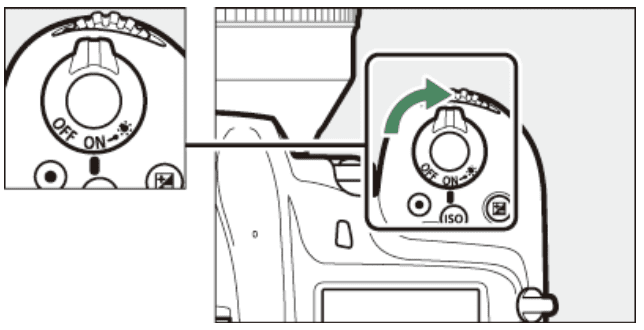
1. Pressing the mode dial lock release on top of the camera, rotate the mode dial to Auto
2. Rotate the live view selector to (movie live view)
3. Press the button
4. Press the movie-record button to start recording.
5. Press the movie-record button again to end recording.
6. Press the button to exit live view.
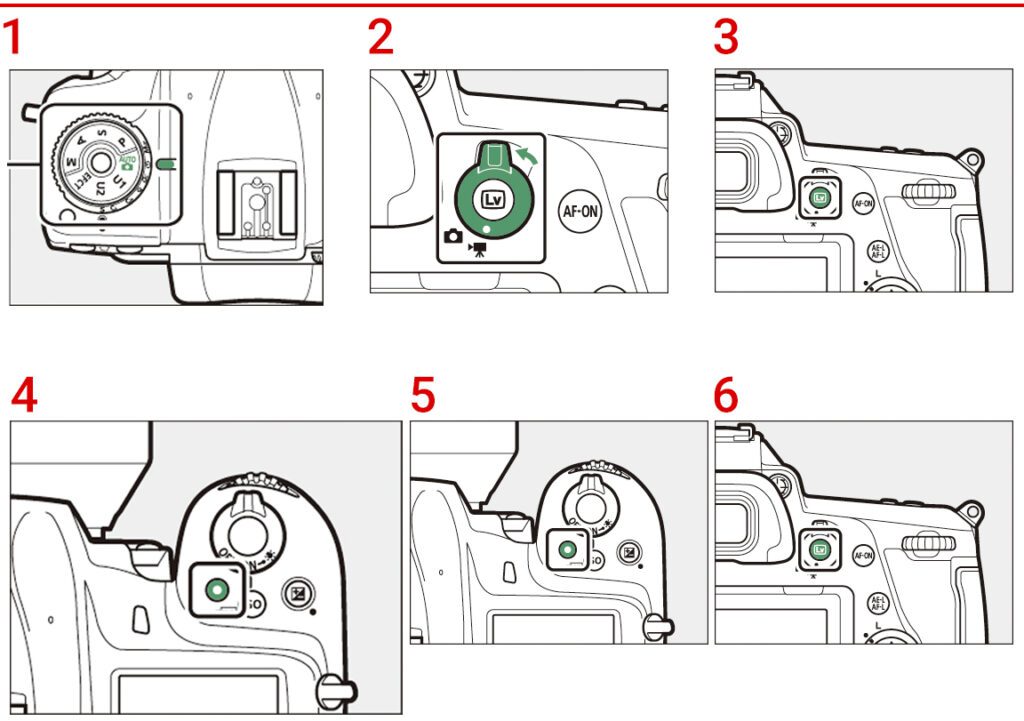
1. To review what you’ve shot, press the play button (triangle within the rectangle)
2. Scroll through your clips using these buttons on the directional dial
3. If you’re unhappy with a clip you can delete it by pressing this trash button twice.
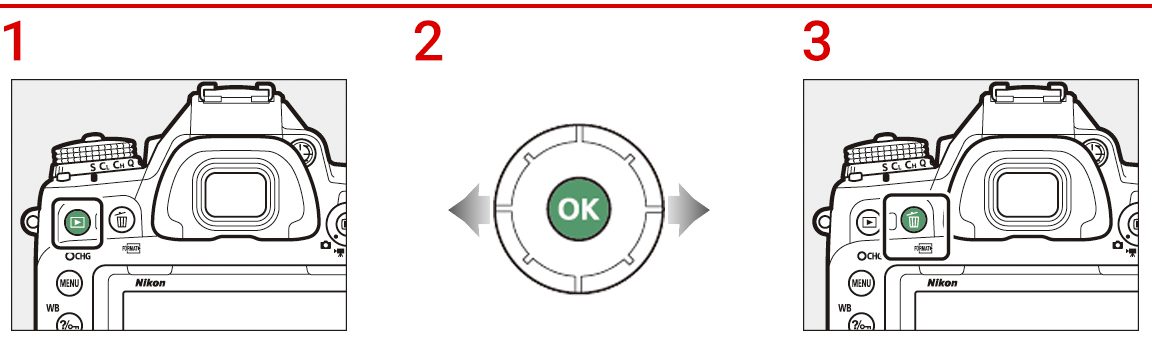
Our media room microphone devices are the RODE Wireless GO II, we have two microphones and one receiver, meaning they can be used by up to two people at once.
*Note – You can tell the difference between the receiver and the microphones, the receiver has a screen on it.
1. If not already there, mount the receiver to the top of camera, where an external flash would go
2. Power on the Wireless GO II Microphones and Receiver. Simply press and hold the power button on the receiver and microphone(s)
3. Using the supplied SC5 1⁄8” Cable, plug one end into the Receiver output
4. Plug the other end into the DSLR Camera side body input


What I love about RLPA Photography is their willingness to always work through the challenges of scheduling and juggling multiple services. Their patience and attention to detail is evident as they highlight unique features of different styles of properties in our local area. They are very polite and professional and always go above and beyond . The team returns high quality work in a timely manner.
1. The receiver will clip to the phone
2. Using the USB-C to lightning cable, run from receiver to the power port of the phone. A lightning to USB-C converter will be provided as well
3. Power on the Microphone and Receiver
4. Open the camera on your phone and select “Video” mode to record video, frame the shot by pinching the screen to zoom in and out (see Switching between camera modes).
5. The large red button will start recording, to stop recording, press the same button again.
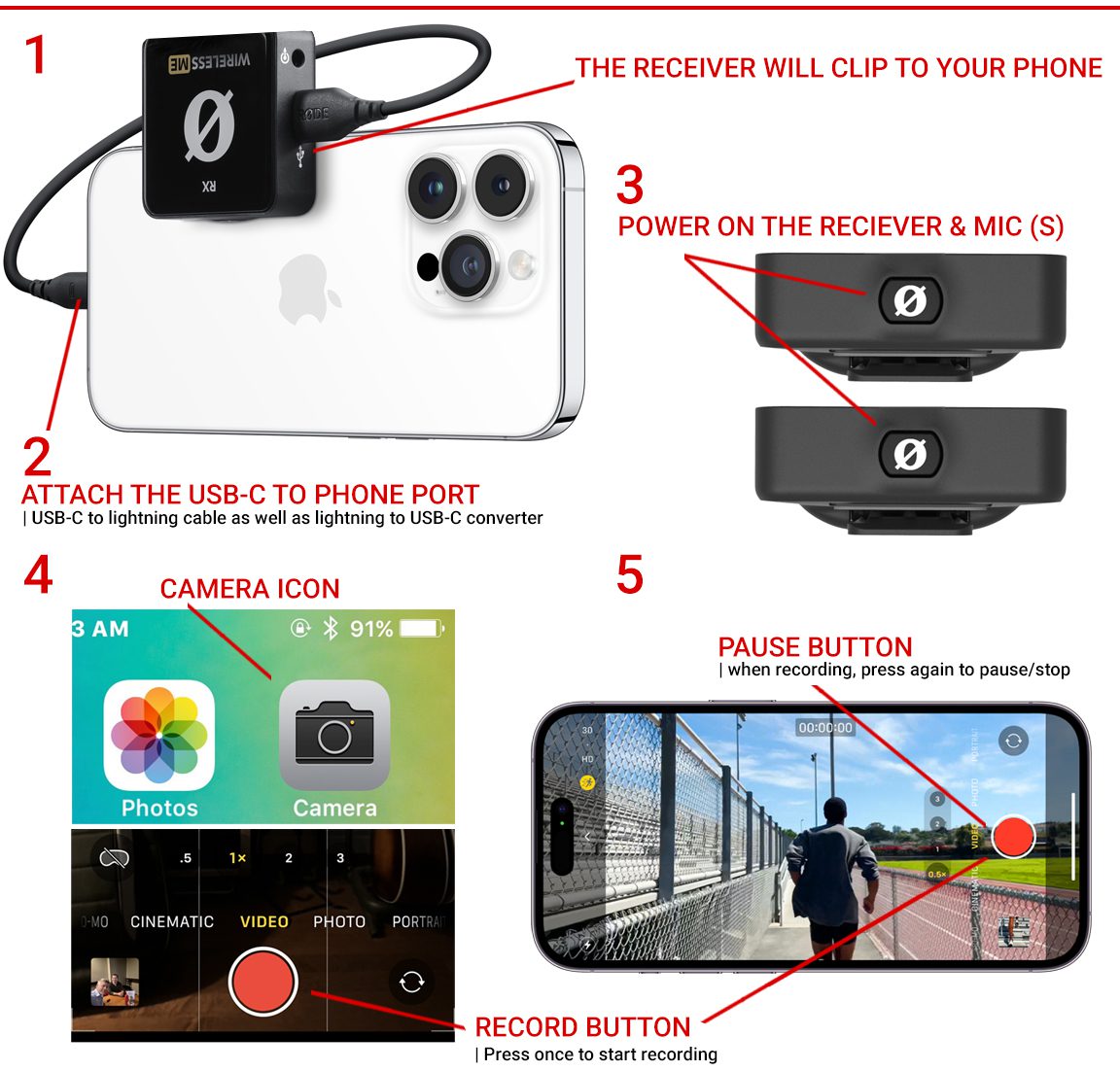
1. Open the leg clips and extend the legs fully
2. Spread the legs apart to they fully open
3. Adjust the dials and levers on the Pan Head until bubble in each level is in the center

1. On the bottom of the camera will be a clip to mount the camera to your tripod, insert into the pan
head so that the camera is flat
2. When the camera is flat and correctly placed in the pan head, you will hear a click and the pan
head trigger will shift to the left
3. To remove the camera from your tripod, while holding the camera with one hand, use your other
hand to slide the pan head trigger to the right. This will release the camera to allow you to lift off
of pan head


A hook is the attention-grabber you use to get your audience invested in your video right from the
start! Here are a couple of hooks to consider implementing in your next video: